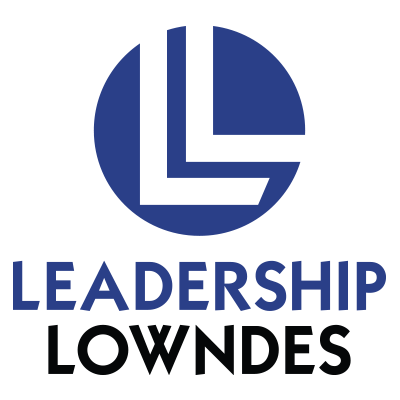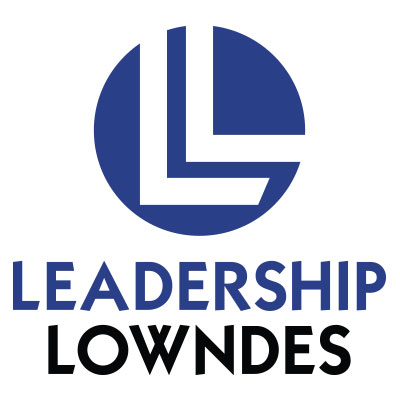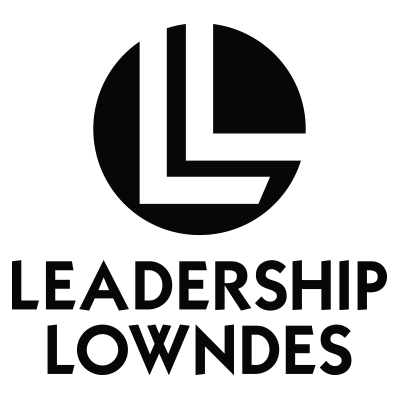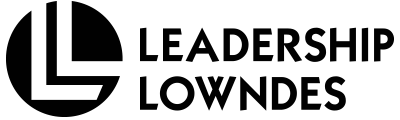IMPROPER USE
- DO NOT place the logo on a background color with insufficient contrast.
- DO NOT place the logo on a background with a texture or image that may obscure the logo.
- DO NOT stretch, condense, skew or tilt the logo. Resize proportionately.
- DO NOT combine the logo with any other logo.
LOGO & CONTROL AREA
To achieve maximum readability and visual impact, the logo must be surrounded by an appropriate amount of clear space or control area. No graphics or copy are permitted in this area. The control area should be a minimum of the x-height on all sides. The exact dimension of the control area will vary depending upon the size of the logo you are using. You may use a larger control area than specified, but never smaller.